Frequently Asked Questions
What is Evoqua's ToolDOX Portal?
The ToolDOX™ Portal is a secured online parts catalog offered by Evoqua that makes searching for your aftermarket parts interactive, quick and easy. The portal also houses your specific serialized-equipment’s Operation and Maintenance manuals, and contains cool features like the ability to request quotes online.
What type of content is loaded on to ToolDOX?
ToolDOX contains all information relevant to your filter press and/or mining press equipment. This includes:
- Comprehensive Operating and Troubleshooting Procedures
- Interactive Equipment Drawings and Corresponding Bill of Materials
- Applicable Manufacturer’s Literature
- Simple “Request for Quote” function to easily identify and order parts, or request equipment service maintenance online.
- Ongoing updates and announcements related to Evoqua and its equipment
How do I find my serial number?
Simply open your Evoqua-brand cabinet door and your serial number should be on a magnet inside. Some model filter presses have the serial number stamped on the cylinder. Brands of filter presses for which Evoqua has serial numbers include: J-Press, Envirex, USFilter, IPM, CPC, Passavant, Perrin and Siemens.
Note: Perrin filter press equipment is not available through this platform. Please call 1-866-629-9516 for support for this product line.
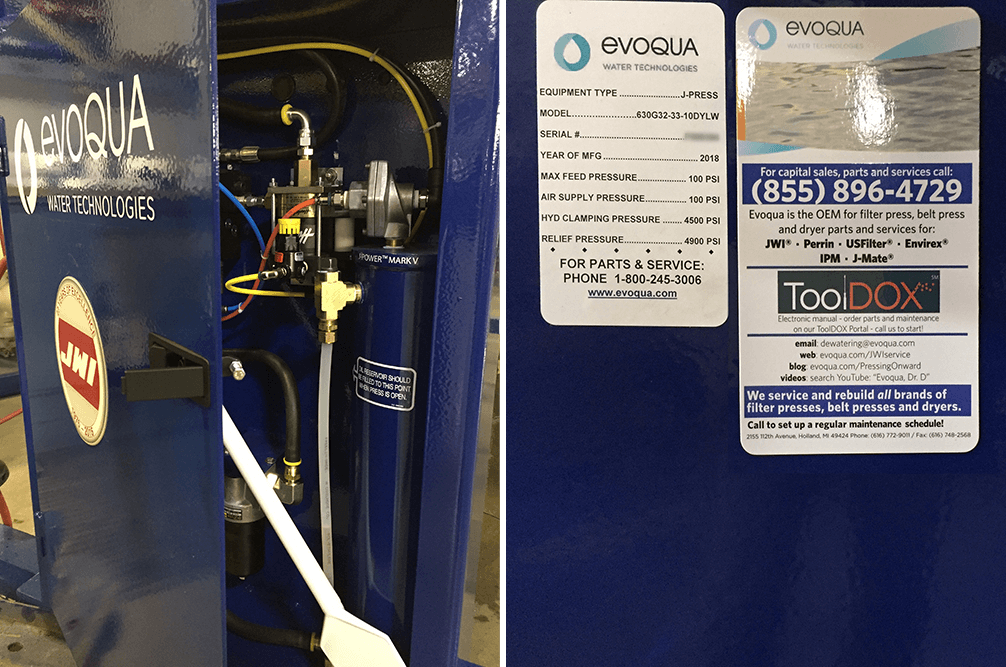
Is ToolDOX an eCommerce platform?
The ToolDOX portal will soon offer checkout capabilities – powered by Evoqua’s eCommerce channel: Evoqua Advantage. In addition to the “Request for Quote” (RFQ) option, users will be able to use secondary credentials from their welcome email to view pricing and availability, and complete their order with a credit card or purchase order.
Sign up today to be the first to take advantage of these new features when they come available.
What is the benefit?
ToolDOX presents many benefits to our customers including:
- Ability to view parts/generate quotes on a secured portal at any time
- Provides immediate on-line access to all operating instructions, troubleshooting guides and drawing information
- ToolDOX contains illustrated parts lists and exploded, interactive drawings so parts can be quickly and easily identified
- Time spent on searching parts is decreased, part order accuracy is increased
- Ensures Bill of Material information is always up-to-date and accessible
- Content can be downloaded or accessed via mobile devices by service reps another resource to help reps in the troubleshooting/service process
Can I request quotes/service for other equipment outside of Filter and Mining Press parts?
Yes, on the “Request for Quote” (RFQ) form there are additional fields to identify quoting or service needs for “other” types of Evoqua equipment. Online ordering capabilities will be limited to presses initially, however, we have this capability on our roadmap for the future.
Can manuals be printed directly from ToolDOX?
Yes, there is a simple functionality in ToolDOX that will allow you to fully print and/or PDF your Operations & Maintenance manual or it’s specific chapters, pages and/or drawings.
I want a demonstration. Can I request one?
Of course! If this has not already been offered to you, we definitely encourage it. Please request a live demo from your Evoqua Sales Representative or Project Manager or email ToolDOX@evoqua.com.
Is ToolDOX available in other languages?
Yes, however, translations are limited to only the text on the ToolDOX portal’s interface (ie: text on buttons, tabs, any text that is already included in the out-of-the box ToolDOX portal).
However, if you would like your equipment manual content translated, Evoqua can do this by request and at an additional cost. Contact your Evoqua Sales Representative or Project Manager for more information.
Where do the Request for Quotes/Request for Service submissions get routed to?
Request for Quotes and Service get routed to our all-star team of Evoqua Aftermarket and Service representatives who are on standby to respond to your inquiries.
Where is my content on ToolDOX being stored?
All content is securely housed on a state-of-the-art security and software cloud to ensure your information is safely secured. The data center is certified by the SSAE 16 – an auditing statement put in place to ensure document control compliance and consistency. This is the same cloud on which companies like Amazon rely.
Can customers use one general login/password combination for multiple users?
Each user must be assigned their own user license. Therefore, customers should choose only select individuals that will be responsible for requesting quotes or services through the ToolDOX platform.
All users must agree to the Terms and Conditions for use by registering here.
Can I see pricing in ToolDOX?
Ecommerce users will have pricing available to them through our ToolDOX checkout experience – powered by Evoqua’s eCommerce channel: Evoqua Advantage. After selecting “Checkout” within the ToolDOX cart, users will be directed to another login screen where they can use their eCommerce credentials to view pricing, availability and complete their order with a credit card or purchase order.
Is there a specific browser in which the ToolDOX experience is most optimized?
Yes, the latest versions of Chrome, Edge and Firefox are ideal for Windows 7 operating systems.
I have identified a content error on ToolDOX, who do I inform?
Please contact the ToolDOX Program Manager to report all errors: ToolDOX@evoqua.com.